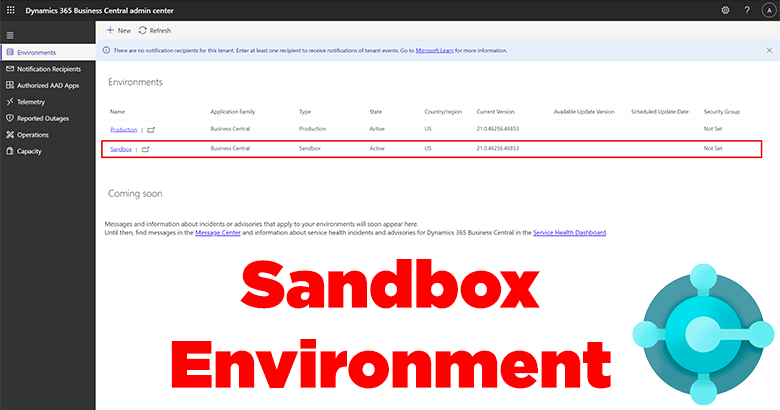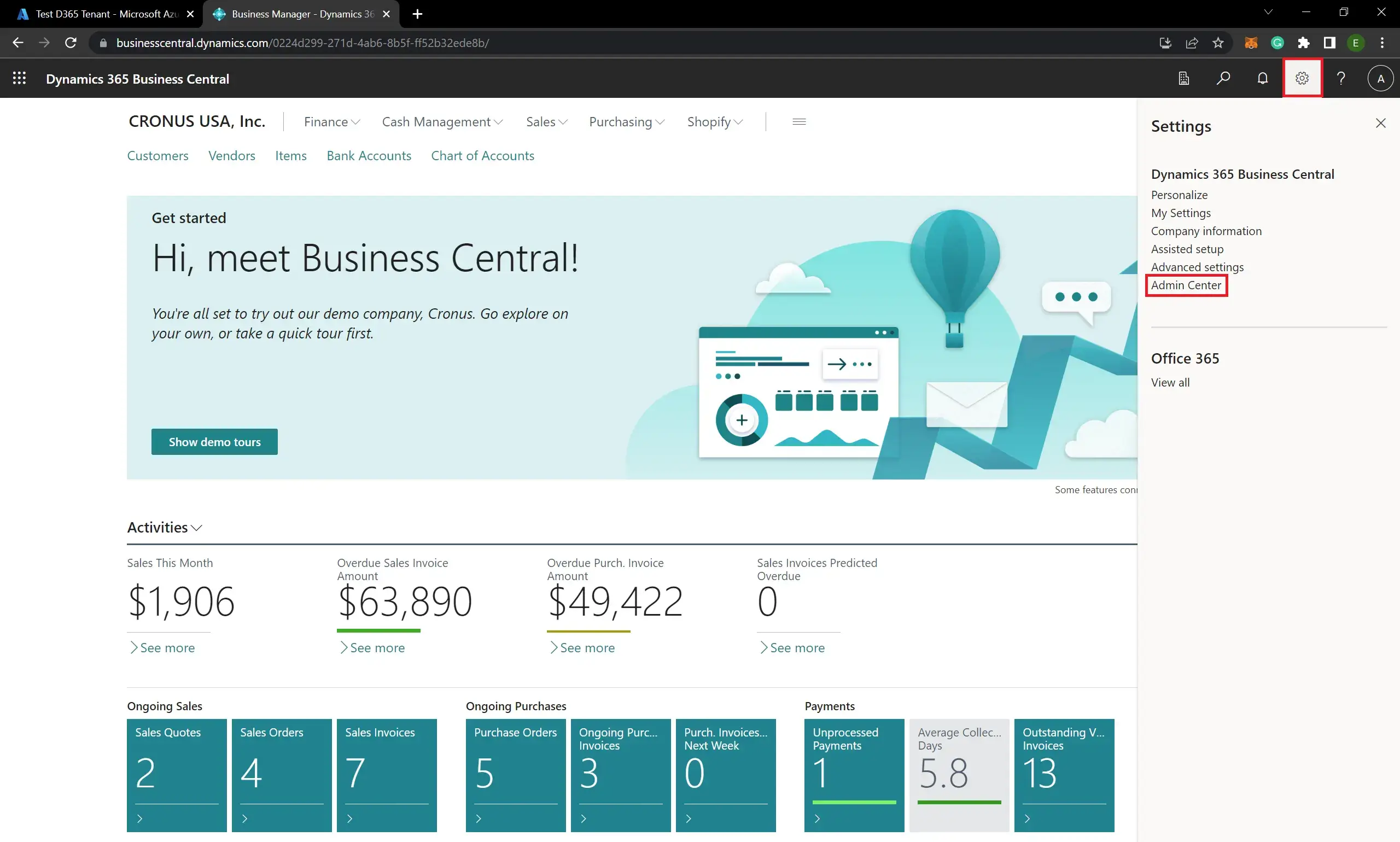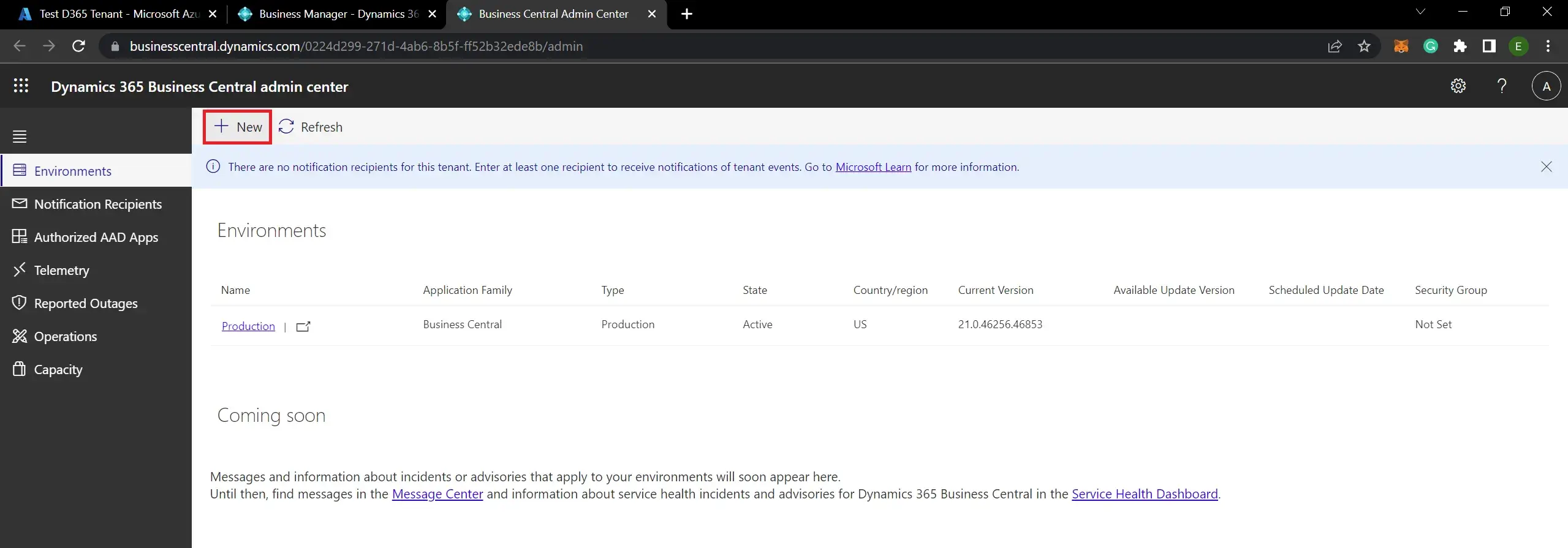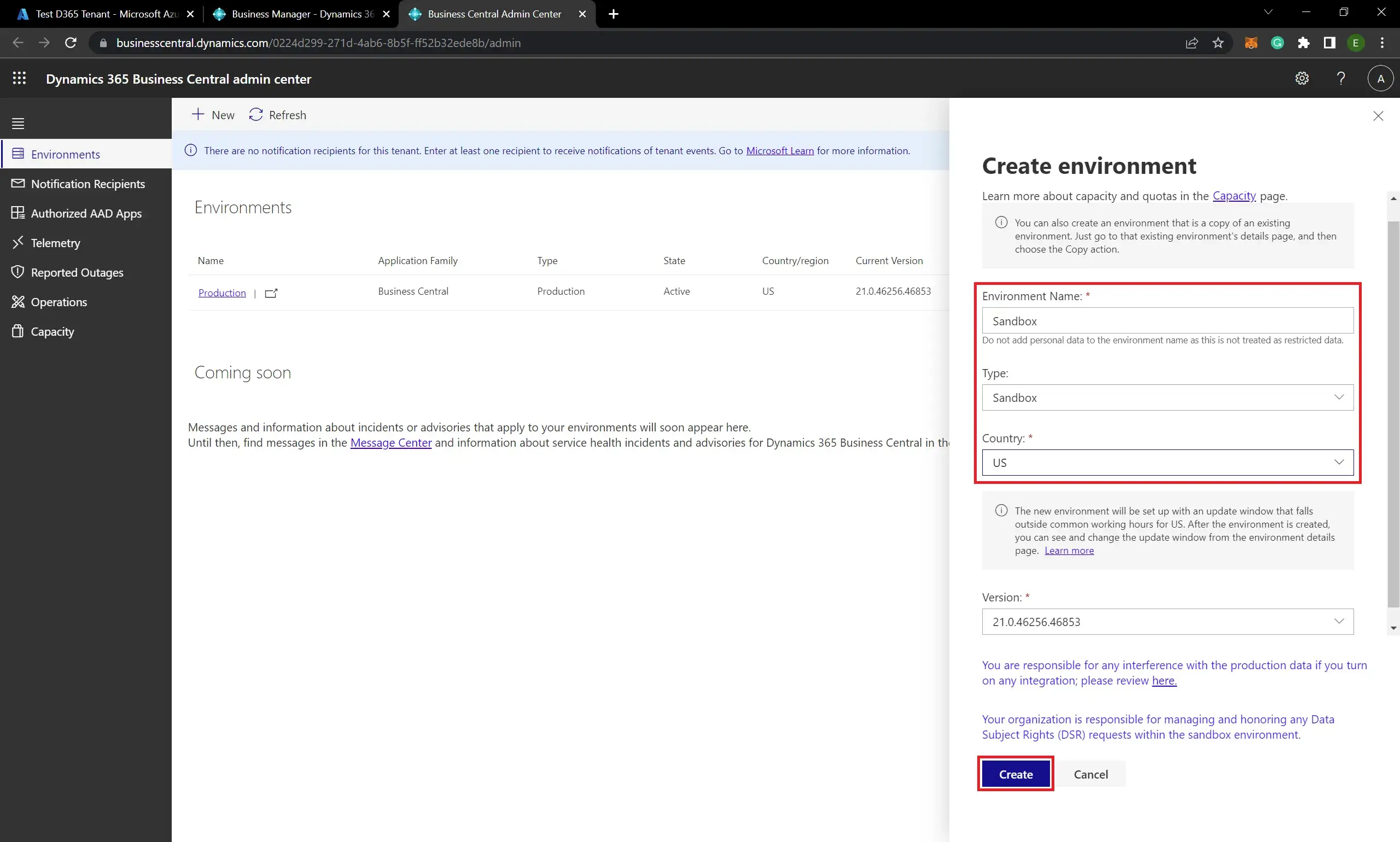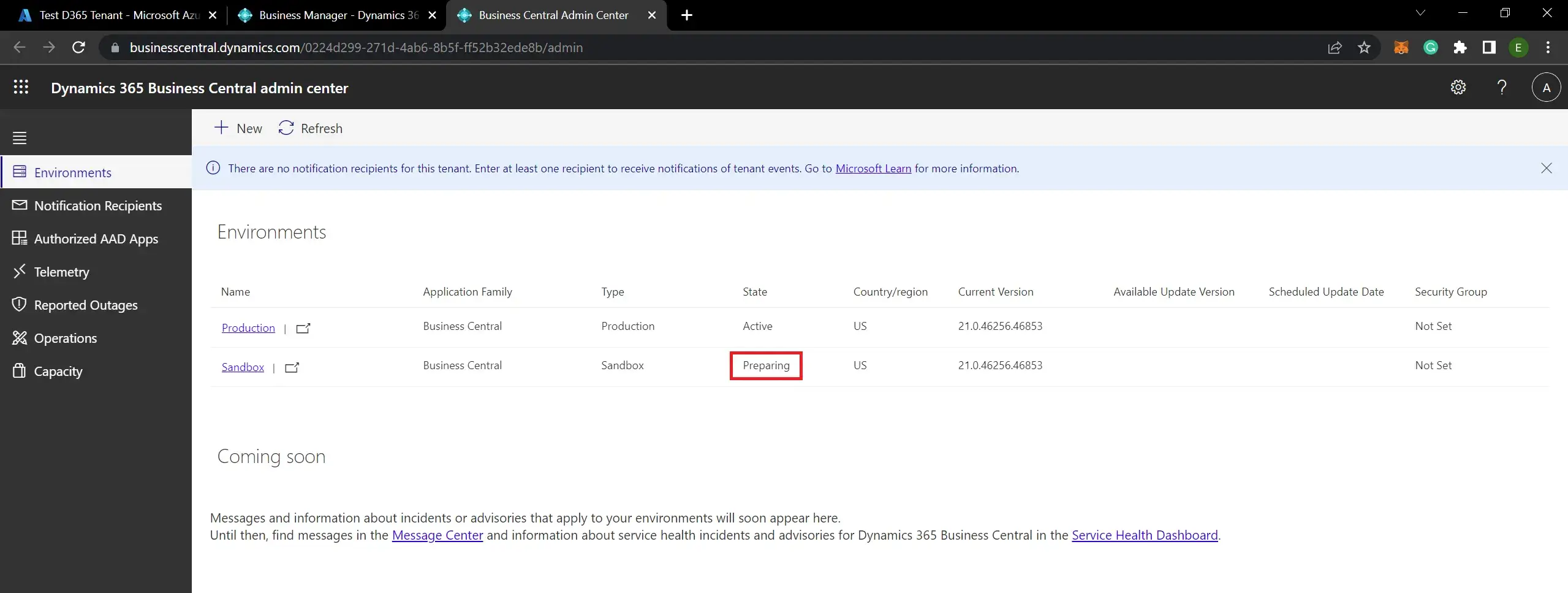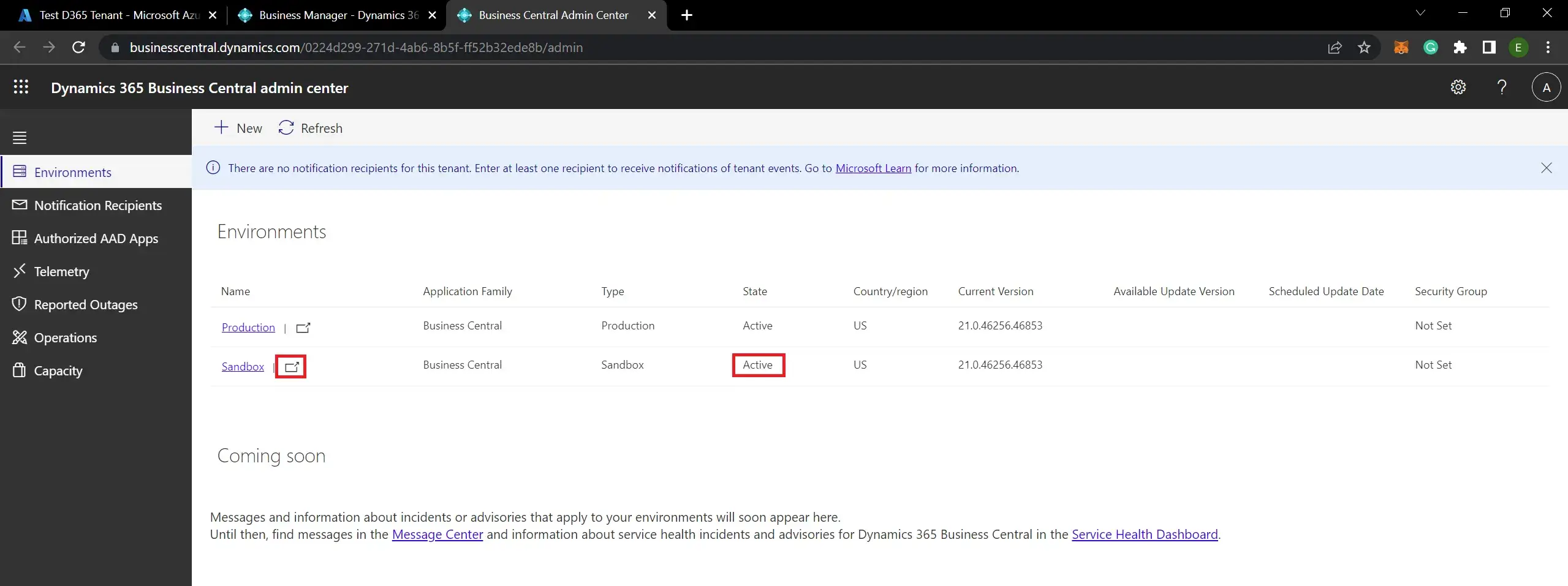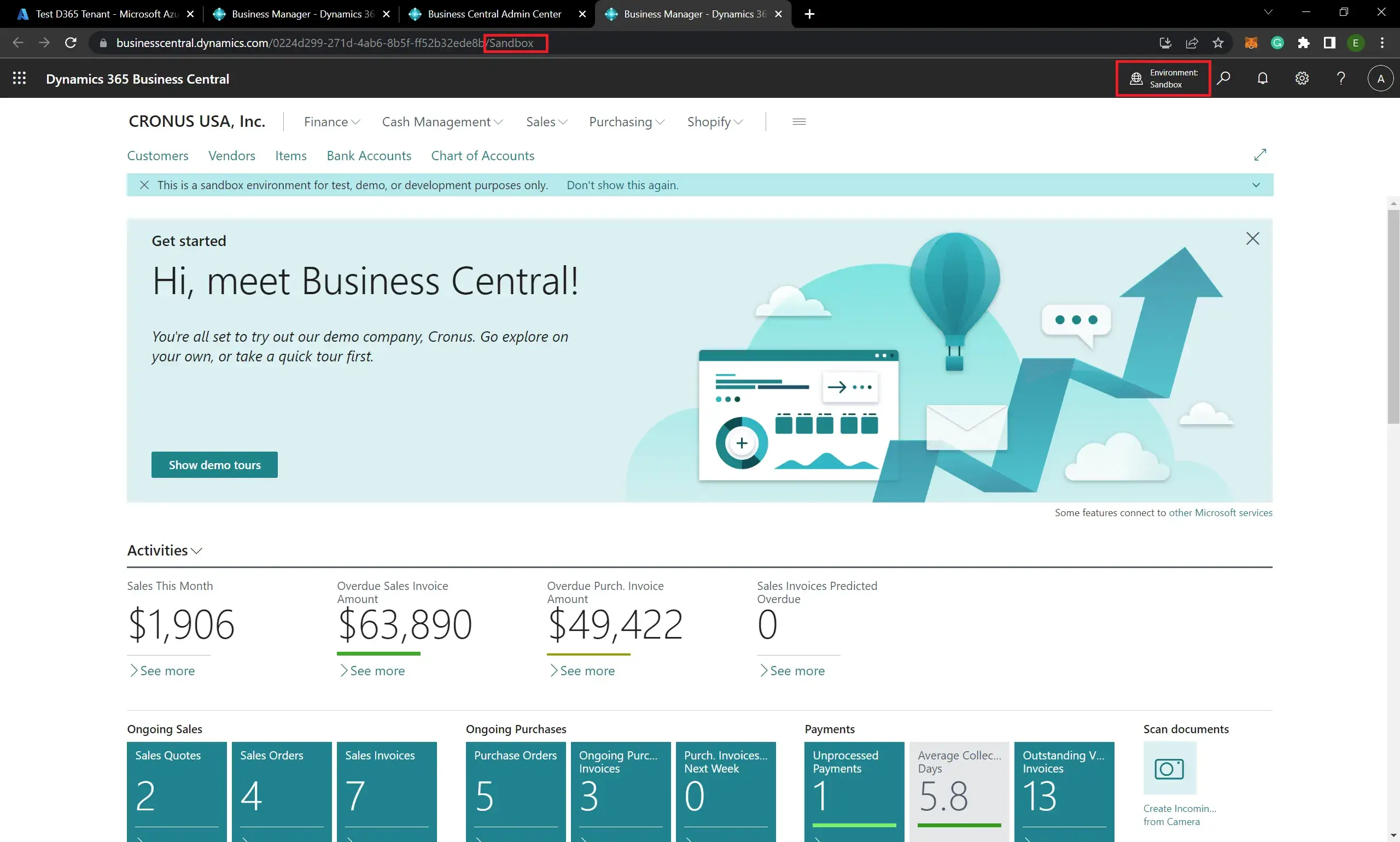Here are a few simple steps for creating a sandbox environment in the D365 Business Central tenant.
- To go to Business Central Admin Center, click Setting >> Admin Center:
- Click New to start creating new environment:
- After entering the Environment Name, Environment Type as Sandbox, and Country, click Create button:
It will take some time to prepare the sandbox environment. After preparing the environment, the status will be shown as Active: - Now the sandbox environment is ready and you can visit the environment:
Visit the previous guide about how to configure Dynamics 365 Business Central cloud free trial.