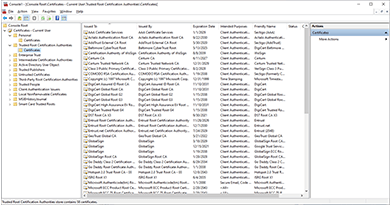When you right-click on the security certificate in MMC you might not be able to see the “Manage Private Key” option. You have to restore the private key to resolve this issue.
- Copy the thumbprint of the security certificate.
- Run the Command Prompt as an administrator.
- Execute the following command replacing the thumbprint that you copied to restore the private key.
certutil -repairstore my "thumbprint of security certificate"Code language: JavaScript (javascript)See below example of restoring Private Key:
certutil -repairstore my "5e 50 3b 23 dc 26 c3 aa 90 b2 d0 96 10 df 8b 7e 28 54 80 20"Code language: JavaScript (javascript)Visit the previous tutorial about, how to create security certificates using makecert.exe with Command Prompt.