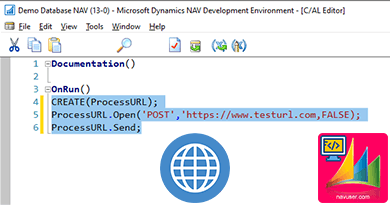Here is about, how to process URLs without opening a web browser in Dynamics NAV. The following method can use for sending requests (ex: SMS integrations) with processing URLs. Let’s see how to do this with very easy steps.
- Create an automation variable name as “ProcessURL“.
- Give the variable sub-type as (‘Microsoft WinHTTP Services, version 5.1’.WinHttpRequest).
- Use the following C/AL code example to process the URL.
CREATE(ProcessURL);
ProcessURL.Open('POST','https://www.testurl.com,FALSE);
ProcessURL.Send;Code language: PHP (php)Visit the previous tutorial about the solution for division by zero exception in RTC report layout expression.